From admin overload to efficiency: Adobe Acrobat AI Assistant in Software Development
News|by Gabrielle Alvear|17 April 2025
How to streamline your tasks so you can focus more on coding and innovation
The initial planning and analysis phases in the Software Development Lifecycle (SDLC) can often be the most document-intensive and administratively demanding, but it’s a crucial first step in every project.
We know that every line of code counts, and collaboration is key. Having the right tools can make all the difference when it comes to streamlining workflows and reducing the time spent on admin related task so you can focus on building amazing apps.
Let's explore how Adobe Acrobat AI Assistant can assist dev teams to make your life easier and projects more successful.
1. Accelerating Learning and Mastery
Adobe Acrobat AI Assistant acts as a natural language interface within Adobe Document Cloud, providing developers with quick access to product knowledge. Whether you're trying to understand a new feature or troubleshoot an issue, AI Assistant can provide verifiable answers linked to product documentation.
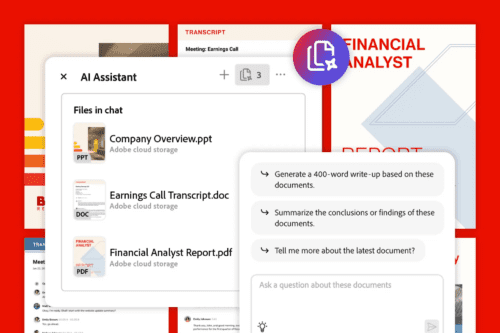
This reduces the time spent searching for information and helps developers master new tools and concepts faster.
TOP TIP: Try using some of these prompts for quick document analysis and summarisation
- "Summarise the key points from this technical document."
- "Extract all code snippets from this PDF and list them separately."
- "Identify and list all action items mentioned in this project report."
2. Streamlining Workflow
AI Assistant can significantly streamline workflows by automating routine tasks and providing best practices for various operations. Developers can use it to clean up environments, optimise document workflows, and even automate document generation with Adobe's PDF Services API. This automation reduces the risk of errors and frees up developers to focus on more critical aspects of their projects.
3. Efficient Document Management
Managing documents and navigating enterprise data can be complex and time-consuming. Adobe Document Cloud simplifies this process by offering tools like Adobe Acrobat and Adobe Acrobat Sign. These tools enable developers to create, edit, sign, and track PDF documents seamlessly across desktop, mobile, and web platforms. This ensures that documents are organised and utilised effectively, enhancing overall project efficiency.
You might already have an Adobe Acrobat license but speak with our Adobe experts to see if you’ve got the right one for your project needs. We’ve found that upgrading your plan to include advanced tools like Adobe AI Assistant, have helped teams improve and accelerate their processes. Speak with our team today.
4. Enhancing Collaboration
Collaboration is key in software development, and Adobe facilitates this by providing clear, step-by-step processes and integration with other productivity tools. Adobe Acrobat's commenting and review features allow team members to provide feedback directly on documents, fostering a collaborative environment. Additionally, the rich chat history in AI Assistant allows teams to revisit previous interactions and learn from them.
5. Discovering and Implementing New Features
Adobe AI Assistant helps developers quickly adopt innovative features by reducing the learning curve. It empowers teams to implement new capabilities that improve document management and streamline e-signature workflows with Adobe Acrobat Sign. This agility is crucial in staying ahead in the competitive landscape of software development.
Adobe Acrobat AI Assistant is more than just a PDF reader add-on; it belongs in every developer’s toolkit.
See for yourself the power of Adobe AI Assistant and speak with our licensing experts to explore all the ways Adobe can help streamline tasks and bring your projects to life. Fill in the contact form below and our team will be in touch.
Contact Grey Matter
If you have any questions or want some extra information, complete the form below and one of the team will be in touch ASAP. If you have a specific use case, please let us know and we'll help you find the right solution faster.
By submitting this form you are agreeing to our Privacy Policy and Website Terms of Use.
Gabrielle Alvear
Related News
Cyber Assessment Framework
What is the Cyber Assessment framework? The Cyber Assessment Framework (CAF), developed by the UK’s National Cyber Security Centre (NCSC), is a structured approach designed to help you assess and improve your cyber resilience, particularly if you’re responsible for critical...
Design Smarter, Not Harder: What’s New in Adobe Creative Cloud
In May 2025, Adobe Creative Cloud rolled out powerful updates across its suite of tools, with a strong focus on AI-driven creativity, speed, and collaboration. For small and medium-sized businesses (SMBs), these updates aren’t just bells and whistles-they’re game-changers that...
Readying your cloud migration: operating models and Azure landing zones
Learn how to migrate to the cloud in episode five of our Azure series. Previously, we covered the why and what of your migration and walked you through some helpful tools to help you understand the cost of your migration....
Grey Matter celebrates double win at ESET UK Partner Awards
Recognition for our partnership engagement at the ESET UK Partner Awards We are thrilled to announce that we have been named Engagement Partner of the Year at the ESET UK Partner Awards 2025. This recognition highlights our unwavering commitment to...