Bing Maps Snap to Road API with Truck mode
Blog|3 April 2020
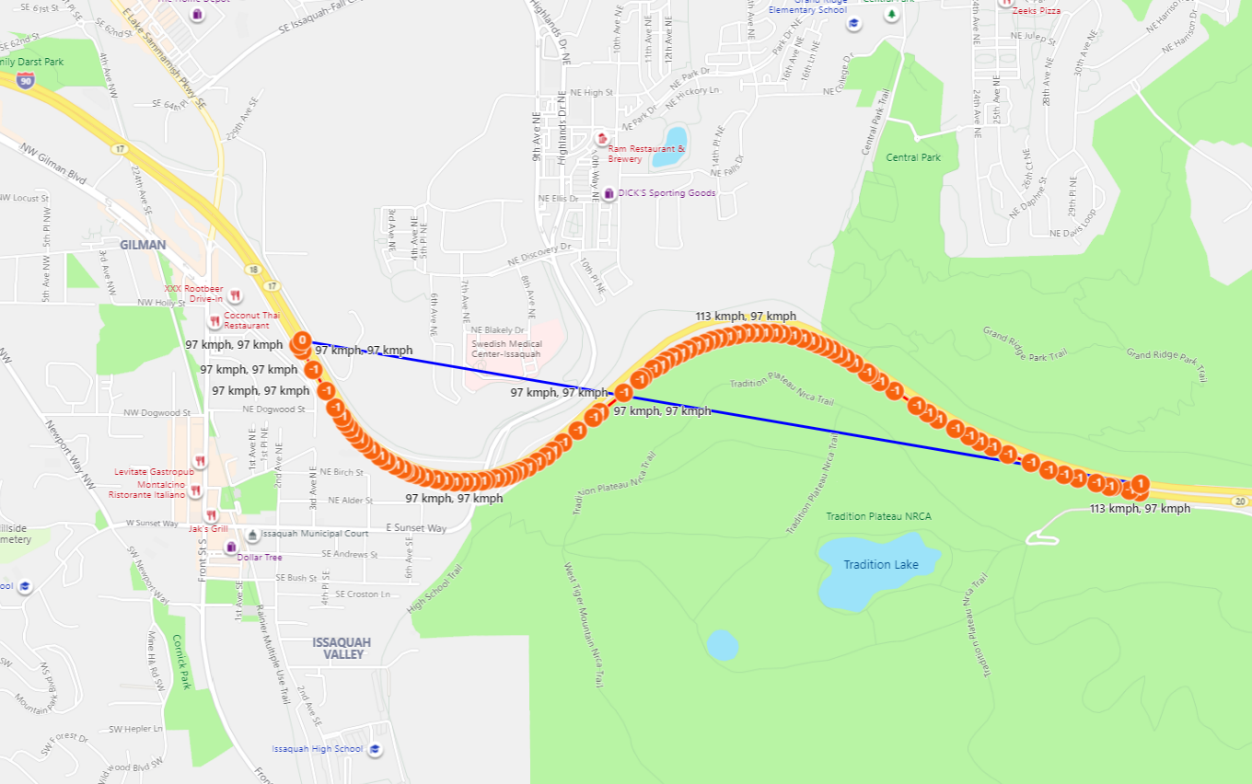
Asset Tracking
When analysing your fleet’s activities, sometimes sifting through the data can be time consuming and not very effective. The Bing Maps Snap to Road API takes GPS point data in the form of latitudes and longitudes, and converts the points to a corresponding set of co-ordinates of the nearest roads. This feature is important to asset tracking, as GPS devices can sometimes lose their connection or encounter interference, resulting in an incomplete or inaccurate collection of GPS points.
The information returned on the road segments includes the full name of the road and its associated speed limits making it easy to monitor your assets’ activities, including the route taken and speed of the vehicle.
Speed Limit Data
This now applies to trucks as Snap to Road API supports Truck mode. To access this, vehicle attributes can be defined in the POST body for trucks, and the API can return different speed limits based on vehicle specifications defined by the user. There are cases where road segments have different speed limits for auto and trucks in general even without defined vehicle specs.
Interpolating the Route
Using the U.S Interstate 90 (I-90) highway that runs from Seattle, Washington, to Boston, Massachusetts as the example route below, the red line visualises the interpolated route between the same input points as connected by the blue line, with speed limits for auto and trucks (in the speed limit pairs, the first speed is for auto, and the second speed is for trucks). You can see for the first half of the road segment on I-90 (from west to east), the auto and trucks have the same speed limit of 97 kmph, while for the second half of the road segment, the auto speed limit is 113 kmph and the truck speed limit is 97 kmph.
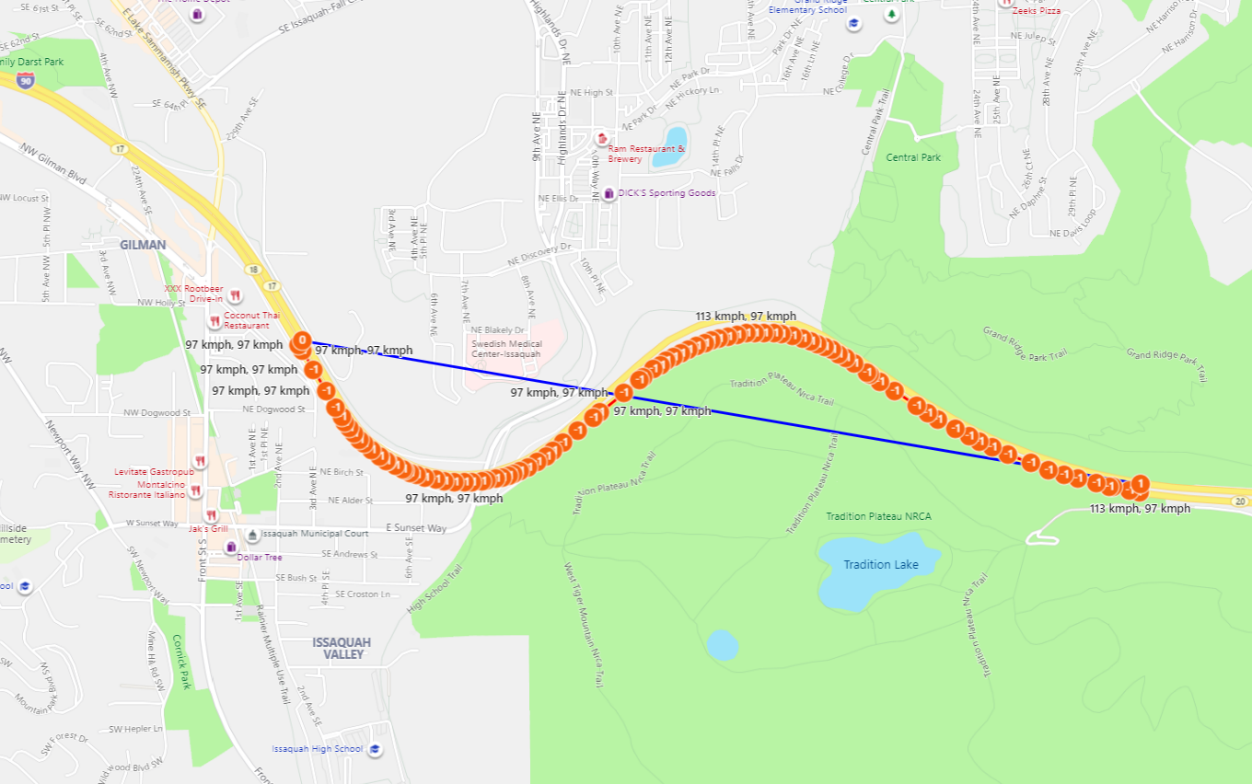
Snap to Road API in Truck mode
Some road segments have different speeds for auto and trucks with respect to vehicle specs. For the road segment shown below, in the example on the left where no vehicle specs are defined for the Truck Routing API, the API returns speed limits for auto and those for an undefined truck, which happen to be the same for this road segment. In the example on the right, if the user defines the vehicle specs, (e.g., {“VehicleWeight”:[8300]}), the API returns 113 kmph for auto and 96 kmph for trucks with weight of 8300 kg.
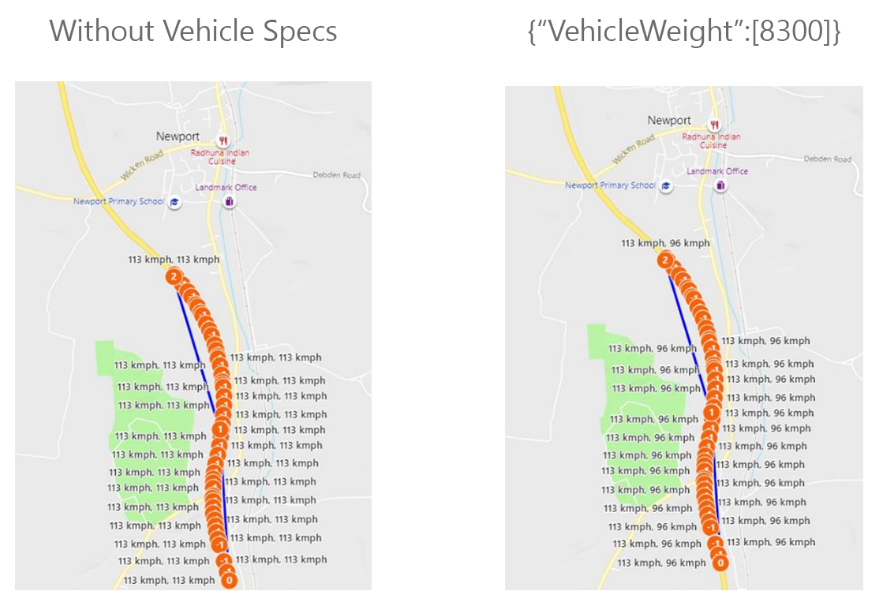
For more details about the Snap to Road API, read the Snap Points to Roads documentation. The Bing Maps Truck Routing API is available in over 80 countries. To learn more about truck attributes, read the Calculate a Truck Route API documentation.
To get started with Microsoft Bing Maps, or to discuss your project or use case, contact the Grey Matter team of mapping specialists. Call them direct on +44 (0)1364 655 133 or email [email protected]
Contact Grey Matter
If you have any questions or want some extra information, complete the form below and one of the team will be in touch ASAP. If you have a specific use case, please let us know and we'll help you find the right solution faster.
By submitting this form you are agreeing to our Privacy Policy and Website Terms of Use.
Related News
Cyber Assessment Framework
What is the Cyber Assessment framework? The Cyber Assessment Framework (CAF), developed by the UK’s National Cyber Security Centre (NCSC), is a structured approach designed to help you assess and improve your cyber resilience, particularly if you’re responsible for critical...
Design Smarter, Not Harder: What’s New in Adobe Creative Cloud
In May 2025, Adobe Creative Cloud rolled out powerful updates across its suite of tools, with a strong focus on AI-driven creativity, speed, and collaboration. For small and medium-sized businesses (SMBs), these updates aren’t just bells and whistles-they’re game-changers that...
Readying your cloud migration: operating models and Azure landing zones
Learn how to migrate to the cloud in episode five of our Azure series. Previously, we covered the why and what of your migration and walked you through some helpful tools to help you understand the cost of your migration....
Grey Matter celebrates double win at ESET UK Partner Awards
Recognition for our partnership engagement at the ESET UK Partner Awards We are thrilled to announce that we have been named Engagement Partner of the Year at the ESET UK Partner Awards 2025. This recognition highlights our unwavering commitment to...